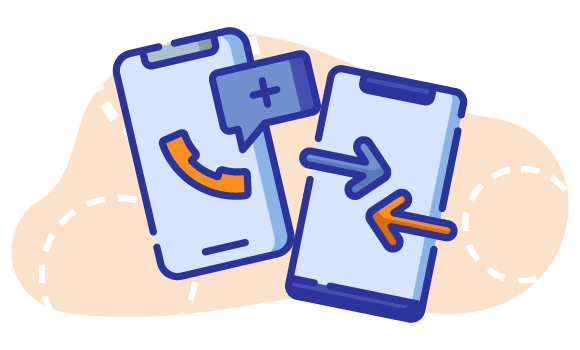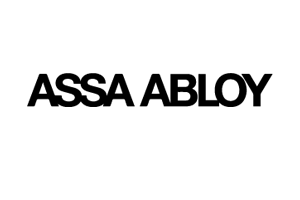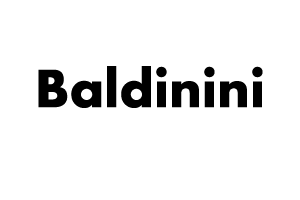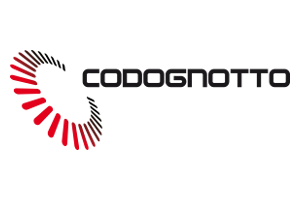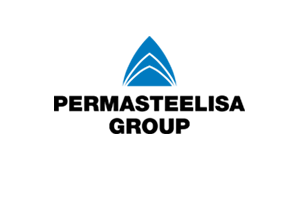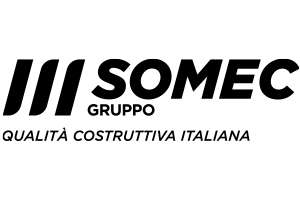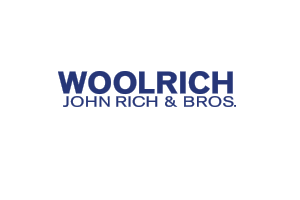Users can use the app along with other devices (IP telephones and/or UC web clients) in a synchronized and intelligent way. When a user is busy on at least one of their active devices, they will appear as busy to anyone who wishes to call; in the case of an incoming call all the user’s active devices will ring, and as soon as the user responds to one, the others will stop ringing.
The MasterVoice app allows you to call by searching for contacts in the company’s address book, among extensions in the PBX, and among numbers on your smartphone from a single app, and to always call using the MasterVoice PBX.
Privacy: When you call an external number from the app, your cell number is not displayed; the recipient of your call will see the geographic number of your company or your direct line.
The MV app consumes very little battery, because it follows the best practices suggested by mobile operators.
There is no risk of losing data if your smartphone becomes inoperable or is lost: all data are located on and synchronized with the MasterVoice server. You need only log in with a new smartphone to find all your old chats, contacts, and call logs.
The MasterVoice app is an all-purpose, professional company telephone: it has all the features needed for an IP company phone. Among the most significant are:
- Call parking with hold music
- Addition of a new call and exchange between the two for consultation.
- Direct telephone transfer (unassisted)
- Telephone transfer with consultation (assisted).
- Three-way calling
- Visualization of other internal users’ phone status
- The app works both over 4G/LTE and WiFi, managing network changes in real time, even during ongoing calls, without interrupting service
- The app is very secure, because it uses the best authentication and data protection methods. Authentication keys are refreshed very frequently, so not only is it difficult to discover them, but even if they were discovered, a hacker would be unable to use them as they must be used on the same device
- In the event of a lost smartphone, you can lock the app from the MasterVoice server, thereby avoiding improper or malicious use of the MasterVoice app.